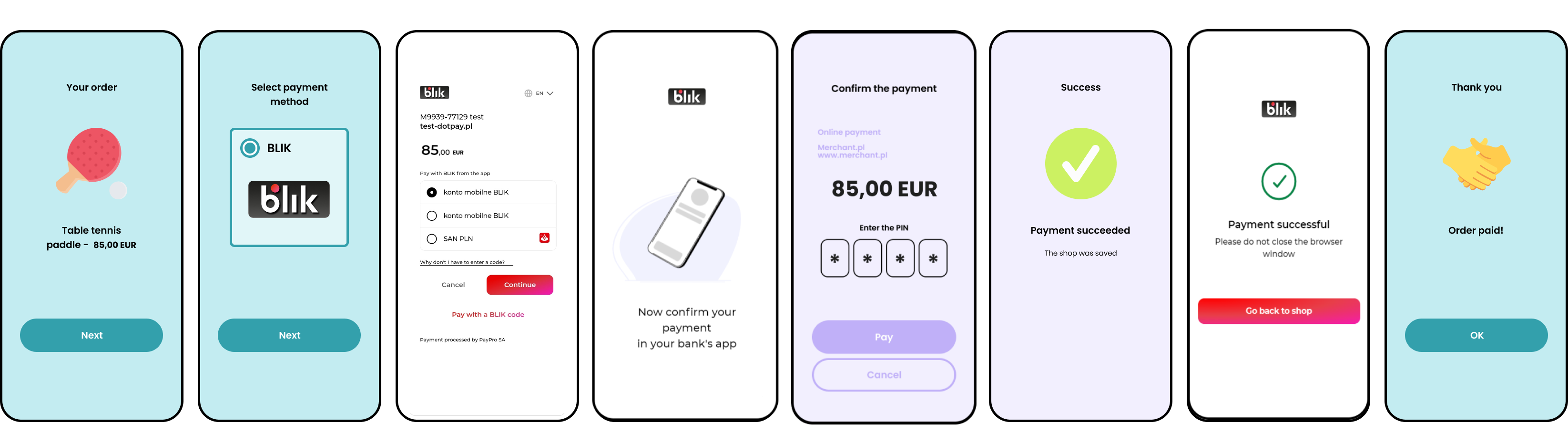Implementation guidelines for merchants
BLIK is a payment method that facilitates swift and easy acceptance of payments for e-commerce transactions. It relies on a BLIK code, which is provided by the user on merchant's website. BLIK code is generated beforehand within the user's banking application. To authenticate transaction, user must confirm payment in mobile banking app after submiting generated code.
Key Concepts
BLIK Code (T6 code) - A kind of a one-time code consisting of 6 random digits used for making transactions or authenticating Users. It's generated in user's banking app and It's valid for 120 seconds.
Merchant - acceptor, shop, shop service, merchant service
Acquirer - settlement agent
Bank - issuer (issuer of mobile application)
Banking application - also known as issuer's mobile application, bank application, mobile application, app
How to implement BLIK in your website?
BLIK integration is available only through acquirer. There is no direct integration with BLIK system.
Currently BLIK in Slovakia is available in Redirection Model descibed below.
Descriptive Transaction Flow:
User launches the web browser and visits Merchant Website.
User goes to a checkout to finalize the shopping.
User is redirected to the Acquirer's Paywall to choose payment method.
User chooses BLIK as his/her payment method on the Acquirer's paywall.
A message containing chosen payment method (BLIK) is sent to the Acquirer.
Acquirer collects all the transaction data that are required by BLIK and generates transaction request.
Acquirer redirects the User from its paywall to e.blik.com website.
User go to his/her banking app and generate BLIK code
User enter BLIK code in e.blik.com website
Acquirer sends authorization request to BLIK's system
User receives notification form his banking app about pending confirmation
User confirms or reject initialized transaction in banking app
In case of user's approval User is redirected back to the merchant website.
In case of user's rejection user is given another chance to provide new BLIK code and retry transaction
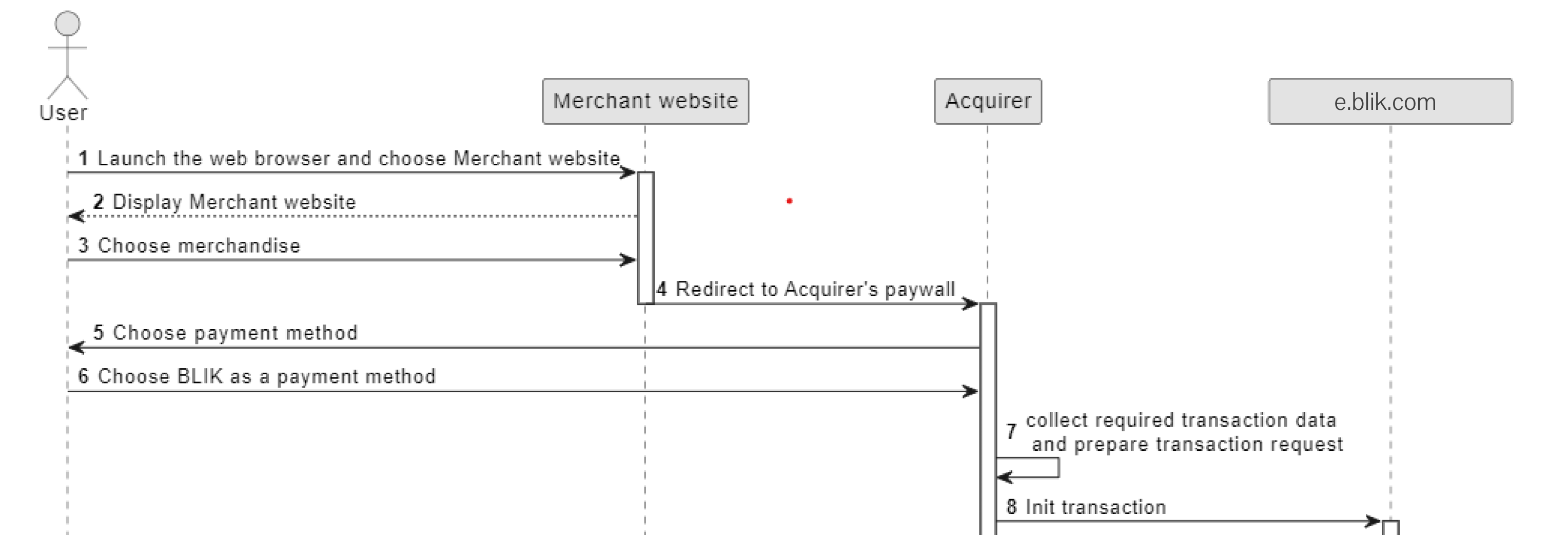
Refer to your Acquirer's documentation for integration details
Transaction Flows
Green screens - store*
Purple screens- user's banking app
White screen - e.blik.com
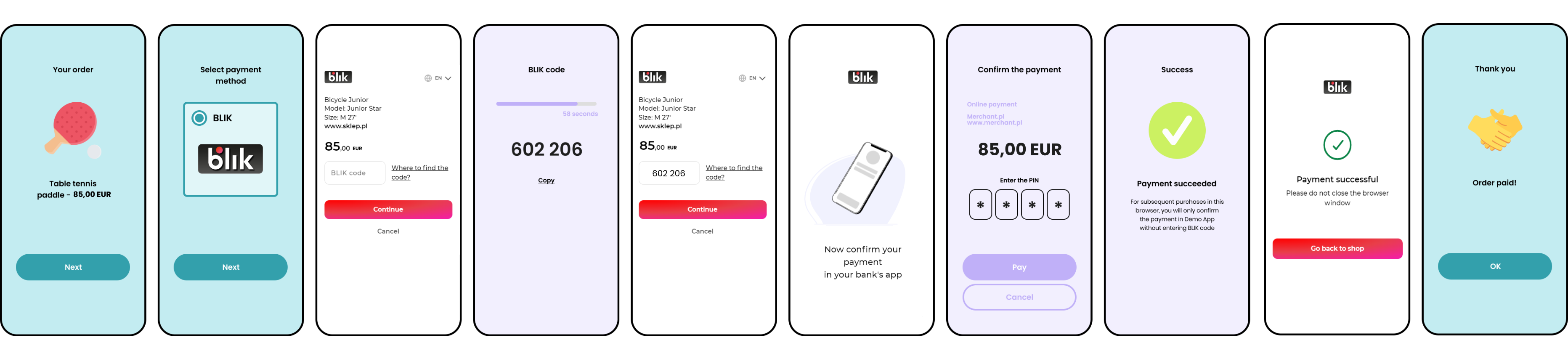
*Please note that selecting BLIK as the payment method may occur on the Acquirer Paywall after redirection from the merchant's store.
BLIK without a code
When paying with a BLIK code, user can choose to remember the browser being used for the transaction in his/her banking app. If user remembers the browser, he/she will be able to pay without generating and entering the BLIK code for subsequent transactions in the same browser.
After confirming transaction with code an additional screen will appear, inviting the user to save the browser. In order for this functionality to work, Bank of the user has to support this feature. 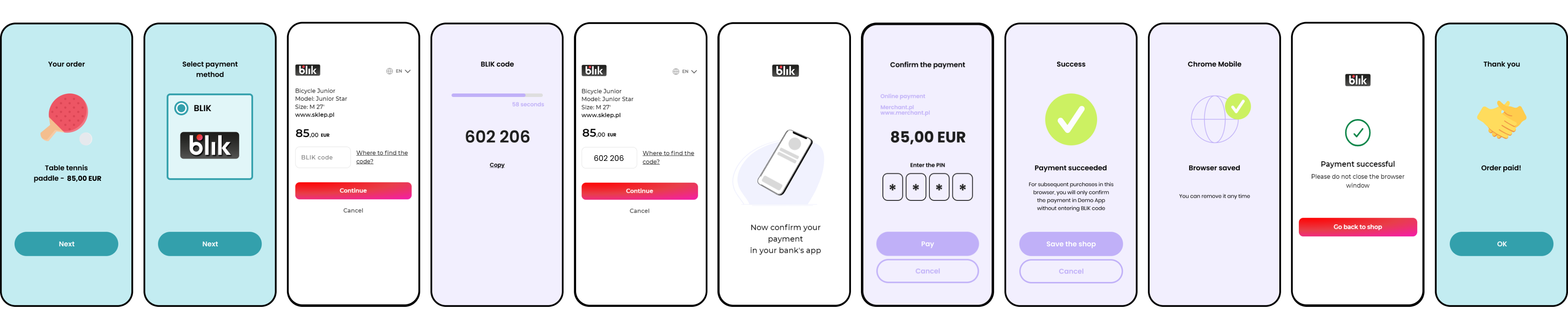
INFO
This Feature is based on cookies. If user decide to clear cookies or use different borwser/device he/she would have to remember browser again.
User is always given possibilty to pay with code even if browser was saved.
If browser is saved, paying without code is available for every BLIK transaction regardless the website.
If user accepts the invitation, he/she won't need to generate a BLIK code for subsequent transactions as long as the same browser is used. Once browser is saved, and user choose to pay without code a push notification with a pending confirmation will be sent to user's device without generating and enetring the code beforehand. Upon user's confirmation, the transaction will be completed.
Although payment without the code is a convenient option, payment with a BLIK code is also available.
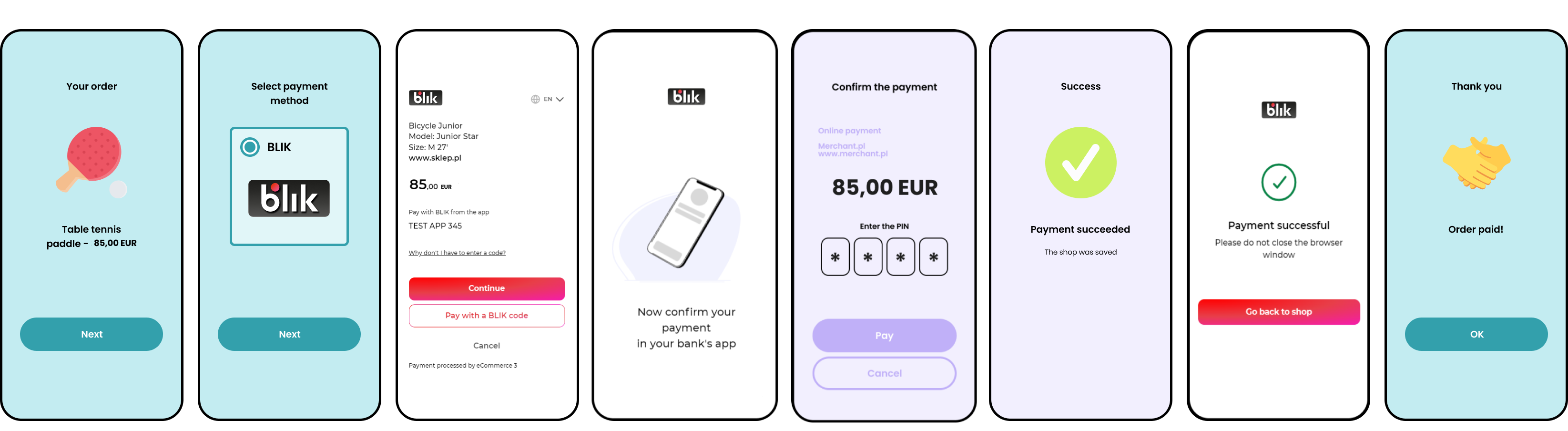
In case when:
User has more than one bank account or
User has accounts in multiple banks or
Multiple people use one browser on the same device
it is possible to save multiple banking apps by making a transaction with a code from each one.
Once multiple accounts are saved, user can choose through which bank account the transaction should be executed.