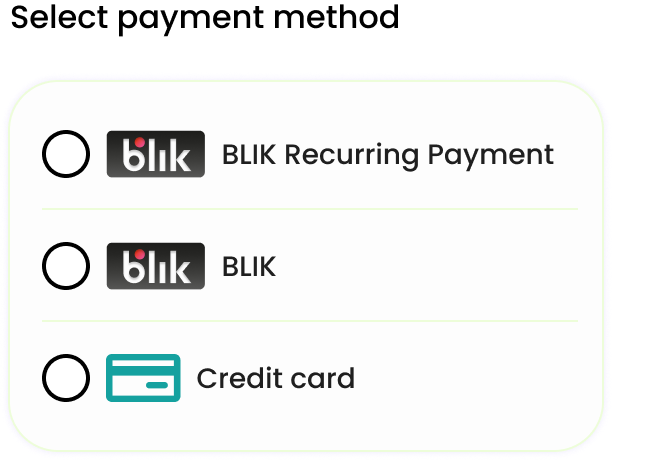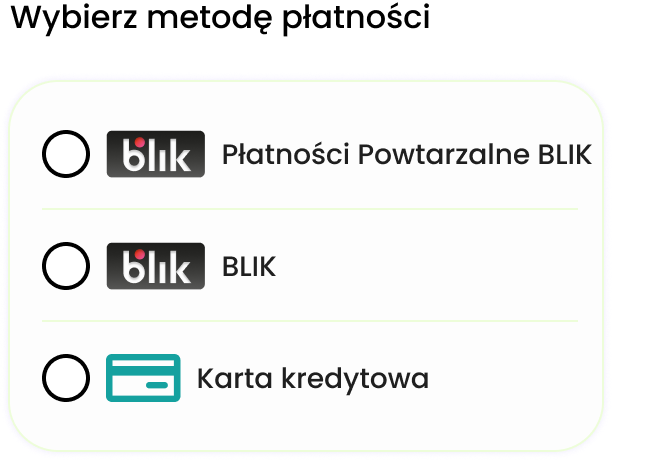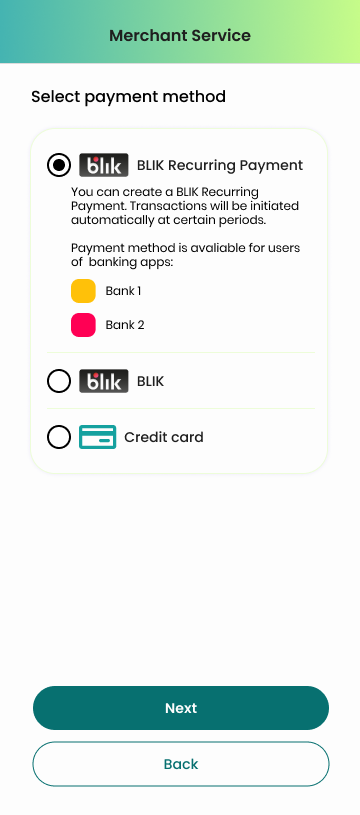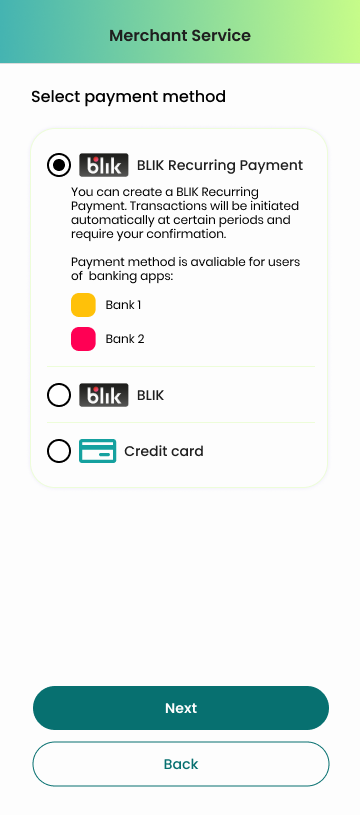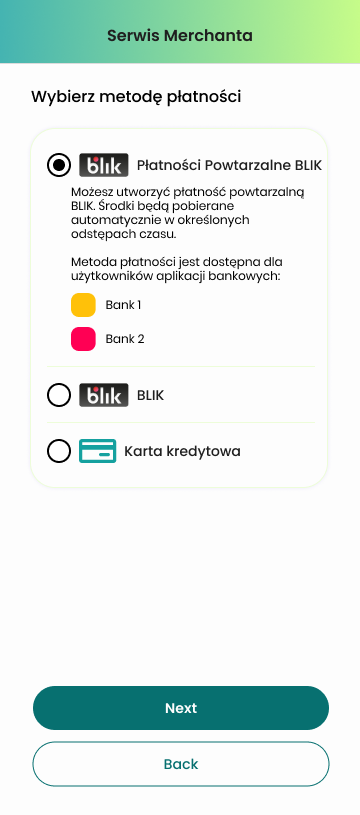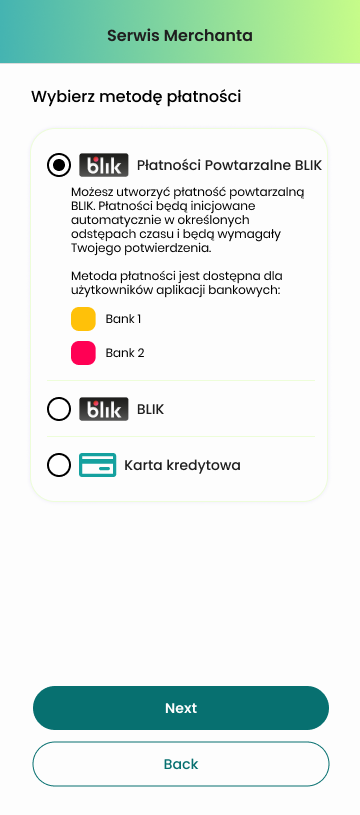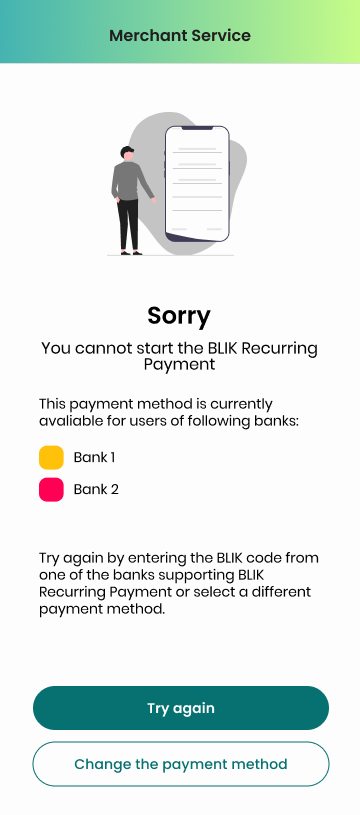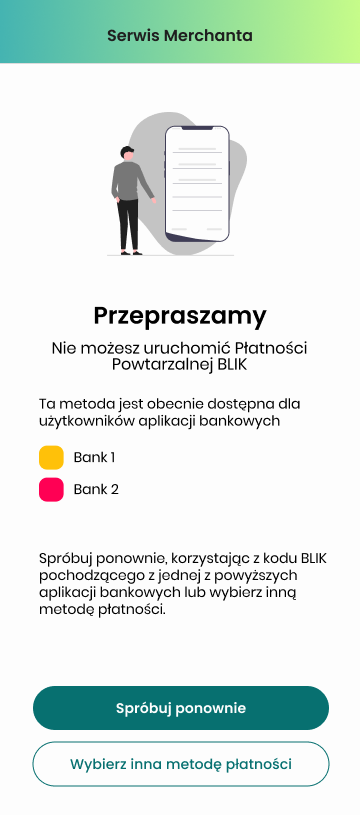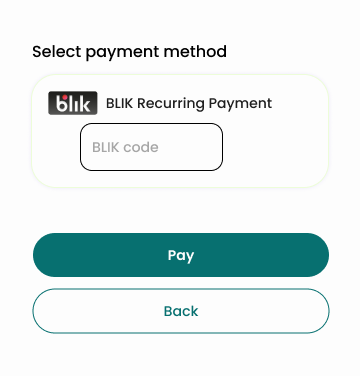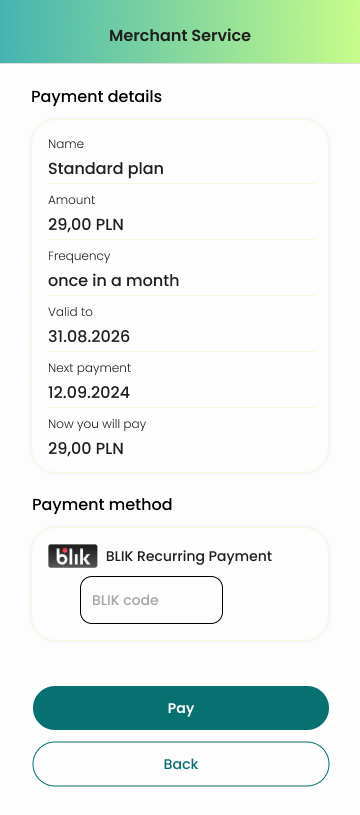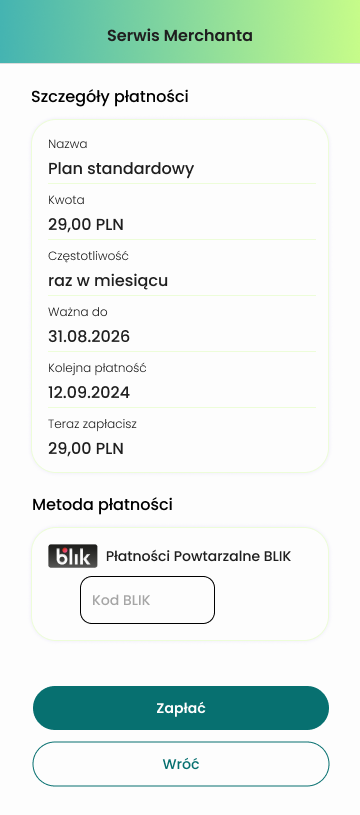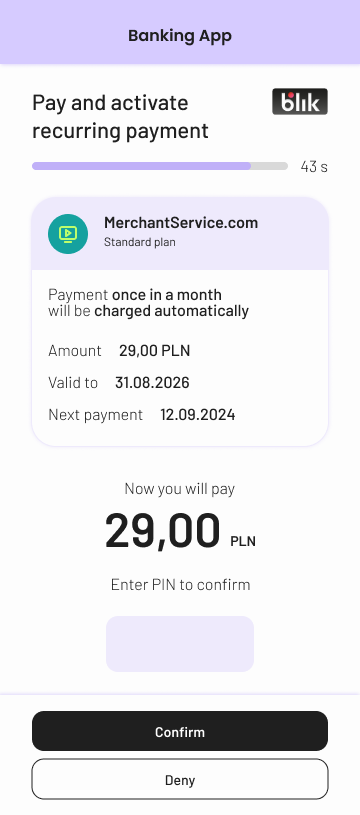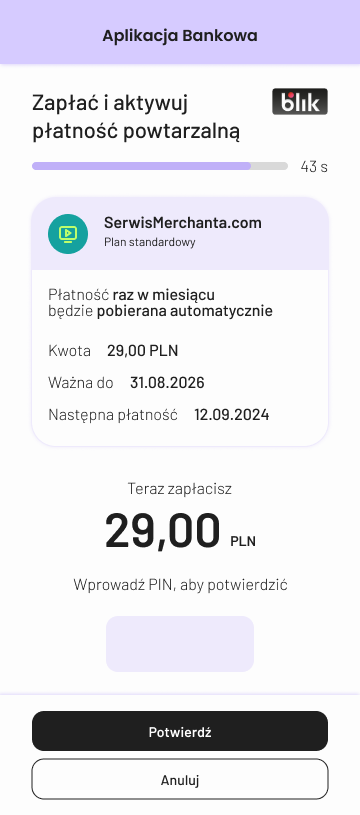BLIK Recurring Payments - Certification Checklist
Requirement
Recommendation
|
Value
|
Area
|
Scenario
|
Expected result |
Example ENG
|
Example PL
|
||
|
Model A |
Model M |
Model O |
|||||
Payment method presentation |
|||||||
|
|
BLIK Recurring Payments Naming |
|
The naming convention to follow (case sensitive):
|
|
|
||
|
|
BLIK Recurring Payments as a separate Payment Method |
|
BLIK Recurring Payments must be a visible, selectable form of payment directly from the shop's service as a separate payment method. |
|
|
||
|
|
BLIK Recurring Payments Info |
|
Information indicating that payment will be recurring instead of one-time must be included |
|
|
||
|
|
BLIK Recurring Payments Info |
|
We recommend adding additional message near the payment method name. Recommended message:
|
We recommend adding additional message near the payment method name. Recommended message:
|
We recommend adding additional message near the payment method name. Recommended message:
|
||
|
|
Information about which banks support BLIK Recurring Payments |
|
User has to be informed throughout the purchase process about banks that currently support BLIK Recurring Payment. Refer to Acquirer to obtain a valid list of supporting banks. |
||||
|
|
Information about which banks support BLIK Recurring Payments - Payment method selection section |
|
Information, along with logos and names, regarding supporting banks is provided in the payment method selection section. |
||||
|
|
Information about which banks support BLIK Recurring Payments - Information before checkout |
|
Before proceeding to checkout and entering the BLIK code, user is presented with information in the form of a popup or a middle screen containing a list of banks that currently support BLIK recurring payments. |
||||
|
|
Information about which banks support BLIK Recurring Payments- Error Handling |
|
In cases of a failed transaction due to the user's bank not supporting BLIK Recurring Payment, user should be shown an appropriate error message, along with a list of supporting banks and an option to retry with another bank.
|
|
|
||
|
|
Recurring Payment Details - BLIK code field |
|
The field for entering the BLIK code is positioned directly above the "submit" type button, with no additional information or actions required between them. Refer to Level 0 - UX Certification Checklist to see all requirements regarding the BLIK Code field presentation. |
|
|||
Recurring Payment Details Presentation |
|||||||
|
|
Recurring Payment Details - Amount |
|
Before proceeding with payment, the user must be informed about the future Recurring Transactions amount. Information should include precise value . Example Recommended values:
|
Before proceeding with payment, the user must be informed about the amount of future Recurring Transactions. Information should include precise value or i n instances of variable amount, include clear information about variability. Example Recommended values:
|
|
|
|
|
|
Recurring Payment Details - Frequency |
|
Refer HERE for more information about frequency |
If a frequency was provided during the recurring payment setup, merchant must obligatorily follow frequency UX requirements for 'A Model. Refer to the 'A Model' column in this row Examples:
|
Examples:
|
||
|
|
Recurring Payment Details - Expiration Date |
|
|
|
|||
|
|
Recurring Payment Details - Date of First recurring transaction |
|
|
Examples:
|
If the date of the first transaction was provided during the recurring payment setup, merchant must obligatorily follow Init Date UX requirements for 'A Model. Refer to the 'A Model' column in this row |
||
|
|
Recurring Payment Details - Amount charged upon Recurring Payment creation |
|
Before proceeding with payment, the user must be informed about the amount charged upon Recurring Payment creation
|
||||
|
|
Recurring Payment Details - Information about possible changes in frequency & amount |
|
N/A |
N/A |
In instances with a steady amount and frequency, the user should be informed that these values can be changed without requiring additional confirmation. |
||
Recurring Payments Initialization |
|||||||
|
|
Parameters for saving the shop in the banking app |
|
While creating Recurring Payment, the shop sends the parameters needed to display and create an invitation to start Recurring Payment (registering the Alias PAYID). In Model A These parameters are:
|
While creating Recurring Payment, the shop sends the parameters needed to display and create an invitation to start Recurring Payment (registering the Alias PAYID). In Model M These parameters are:
*Providing Frequency value will result in showing this info in user's banking app during Recurring Payment set-up. If sent it must be striclty adheded to. Please refer to your Acquirer's technical documentation for exact instructions on how to send the parameters. |
While creating Recurring Payment, the shop sends the parameters needed to display and create an invitation to start Recurring Payment (registering the Alias PAYID). In Model O These parameters are:
*Sending initDate will result in showing this info in user's banking app during Recurring Payment set-up. If sent it must be striclty adheded to Please refer to your Acquirer's technical documentation for exact instructions on how to send the parameters. |
|
|
|
|
Parameters for saving the shop in the banking app - Alias Label |
|
Alias Label must be constructed in line with A model requirements for aliasLabel. These can be found HERE.
|
Alias Label must be constructed in line with M model requirements for aliasLabel. These can be found HERE.
|
Alias Label must be constructed in line with O model requirements for aliasLabel. These can be found HERE. |
||
|
|
Parameters of Recurring Payment execution |
|
In A Model the flag for immediate authorization (noDelay = true) can be set. This indicates that
there will be an
immediate authorization response, without waiting for user confirmation of the transaction, in cases where automatic authorization might not be possible (e.g., if the conditions for automatic authorization are not met) |
N/A |
In O Model the flag for immediate authorization (noDelay = true) can be set. This indicates there will be an immediate authorization response, without waiting for user confirmation of the transaction, in cases where automatic authorization is not possible (e.g., if the transaction has not been classified in the PSP system as exempt from SCA as initiated by the Merchant (MIT) |
|
|